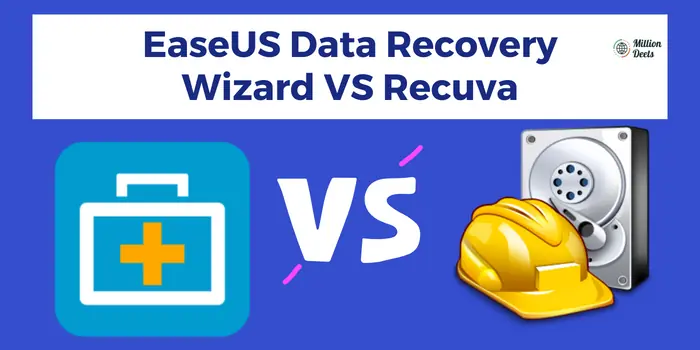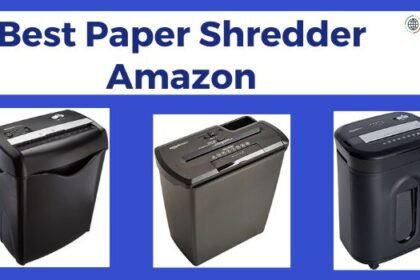EaseUS Data Recovery Wizard is an excellent data recovery solution for recovering deleted, formatted, or damaged data from any storage device. Recuva is also a great solution to recover unlimited data on your Windows computer. You are going to know the comparison between EaseUS data recovery wizard vs Recuva. Read this post to know which software is better.
There are times that you lose data because you accidentally format your drive, empty the recycle bin, or delete files with “Shift + Delete”. You cannot restore these files unless you turn to professional data recovery software. However, there are numerous data recovery tools available for Windows and Mac users. How can you figure out which is the best data recovery software?
Because of this reason, we put together the following comparison between EaseUS Data Recovery Wizard and Recuva. We have completed an in-depth analysis of their main functions/features, performance, and customer support to bring you a clear conclusion. If you want to know more comparisons, you can also read our guide to EaseUS Data Recovery Wizard VS Disk Drill.
EaseUS Data Recovery Software Overview
As a powerful data recovery tool, EaseUS data recovery can recover lost files, pictures, documents, and videos with simple clicks. It has helped more than 75,000,000 users all over the world.
Features
EaseUS data recovery software comes with an impressive selection of data recovery features. It is designed with quick and deep scan capabilities and comes with impressive free tools for personal and business users.
Performance
To make it easier to choose the ideal data recovery software, we have performed an experiment. We have deleted some files on a hard drive, and let the software scan the same partition (127GB free of 141GB) searching for deleted/lost files.
EaseUS works better. It only takes 27 minutes to scan the drive. And 784,741 files are found. (the file size is 38.53GB)
Customer Support
EaseUS provides easy-to-handle live chat, email, and phone support options. Live chat is available 24*5 Monday to Friday, 2*2 from 9:00 AM to 11:00 AM UTC+8 on weekends. If you are not okay with the only process then you can go with offline documentation and an informative knowledge base are also available.
What We Like
- Deep-scan is very fast
- Recover data from the full range of devices
- Support both Windows and Mac data recovery with the specific version
What We Don’t Like
- In the free version, you are allowed to recover 2 GB of data. If you want to recover more than 2GB of data, you need to buy the Professional version.
How to Recover Data with EaseUS Data Recovery Software
You have a deep understanding of EaseUS data recovery software. How can you recover data from your USB, SD card, or hard drive? Follow the step-by-step guide below to restore lost data.
Step 1. Select a location and start scanning
Launch EaseUS Data recovery wizard > Hover on the Drive where deleted fils stores. Click “Scan” to find lost files.
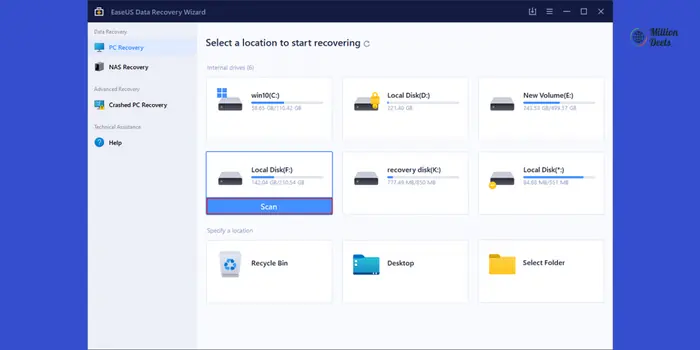
Step 2. Select the files you want to recover
After completing the scanning select the files that you want to recover. You can click on the filter to display only the file types you want. If you want to find the targeted file then simpling search the file in the search bar to receive the file instantly. But keep in mind that you remember the file name that you want to recover.
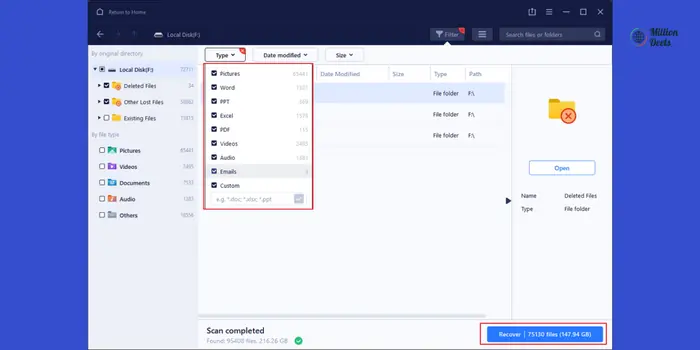
Step 3. Preview and recover deleted files
Preview the recoverable files. Then, select the files you want to restore> click “Recover” to store the files at a new storage location.
Instead of the disk where the data was previously lost.
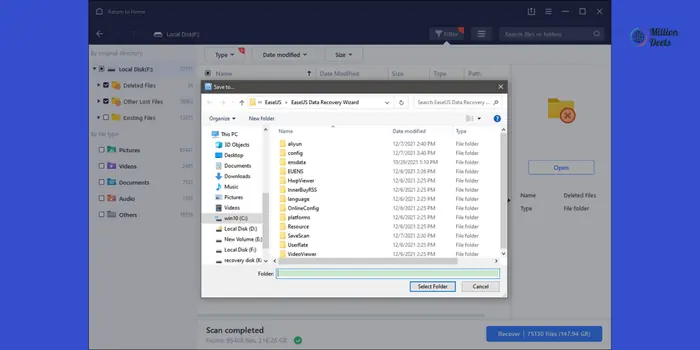
Recuva Data Recovery Overview
Recuva is a simple utility for Windows OS. It allows you to recover recently lost data that was accidentally deleted or damaged. You can select to either delete only the named files, all named files, or all named partitions.
Features
As a full recovery toolkit, Recuva deals with deep scanning, retrieval of data from damaged drives, and extracts files from removable devices, and more.
- Recover photos, videos, TXT files, and more from any device
- Support almost all Windows computers (from Windows XP to Windows 10)
- Restore data after sudden deletion, formatting, hard drive corruption, virus attack, system crash, and more.
Performance
As mentioned before, Recuva has also scanned the same partition (127GB free of 141GB) searching for deleted/lost files. It takes more takes 1 hour to scan the drive. It has found 111,213 files without showing the size of these files.
Customer Support
Recuva only has email support, but note that paid subscribers will receive priority over free users.
What We Like
- Recover data from a full range of devices
- The free version can recover an unlimited number of files
What We Don’t Like
- Doesn’t receive updates anymore
- Limited file format and file system support
Also Read – Filmora 11 Vs 12
EaseUS Data Recovery Wizard VS Recuva
To get a better understanding of the comparison between EaseUS Data Recovery Wizard and Recuva, you can check the comparison table.
| Comparison | EaseUS Data Recovery Wizard | Recuva |
| Free | Only 2GB | Yes |
| Windows Version | Yes | Yes |
| Mac Version | Yes | No |
| Scan 141GB Drive | 30min | 1h |
| Deep-scan | Yes | Yes |
| Live Chat | Yes | No |
| Email Support | Yes | Yes |
| Free Upgrade | Yes | No |
Conclusion
Data recovery software comes to the rescue whenever you lose important files from your external hard drive or internal drive. The best data recovery software can recover data even from a hard disk that has been accidentally formatted, improperly unmounted, badly partitioned, or otherwise damaged. EaseUS Data Recovery Wizard comes with excellent features that can make data recovery easy and fast.