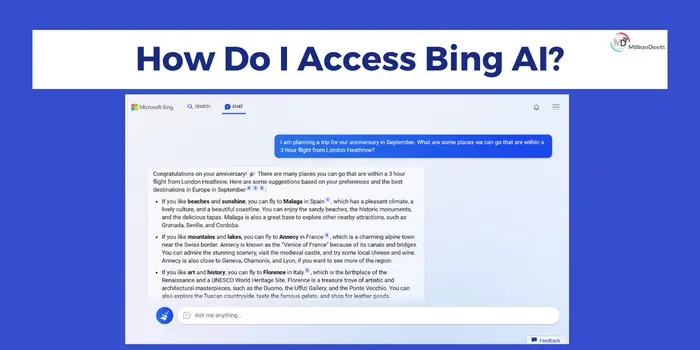Bing AI is a powerful artificial intelligence platform developed by Microsoft. It offers a range of features and services that can be used to enhance search results, analyze data, and improve decision-making processes. In this blog post, we’ll take a closer look at how to access Bing AI.
What is Bing AI?
Bing AI is a powerful artificial intelligence platform developed by Microsoft that offers a range of features and services that can be used to enhance search results, analyze data, and improve decision-making processes.
Ways To Access Bing AI To Improve Your Business
You can use the multiple ways to access Bing AI to improve your business. Below are the mentioned methods you can explore.
Bing Search APIs
Bing Search APIs are a set of RESTful APIs that provide programmatic access to Bing search results. These APIs enable you to retrieve search results, images, videos, and news articles from Bing’s search index. You can also use the APIs to retrieve web pages and search suggestions, as well as perform spelling corrections and adult content filtering.
To access Bing Search APIs, you need to sign up for an API key on the Microsoft Azure portal. Once you have obtained the API key, you can use it to make API calls and retrieve data from Bing’s search index. You can integrate Bing Search APIs into your applications, websites, or services to improve search results and enhance user experiences.
Bing Entity Search APIs
Bing Entity Search APIs are a set of RESTful APIs that enable you to retrieve information about people, places, things, and local businesses. These APIs provide rich entity information, including images, descriptions, ratings, reviews, and contact information. You can use Bing Entity Search APIs to enhance search results, power chatbots, and build intelligent applications.
To access Bing Entity Search APIs, you need to sign up for an API key on the Microsoft Azure portal. Once you have obtained the API key, you can use it to make API calls and retrieve entity data from Bing’s entity index. You can integrate Bing Entity Search APIs into your applications, websites, or services to enrich search results and improve user experiences.
Bing Custom Search
Bing Custom Search is a service that allows you to create customized search experiences for your websites or applications. You can use Bing Custom Search to build search engines that are tailored to your specific needs, such as searching for products, news articles, or local businesses. You can also use Bing Custom Search to restrict search results to specific domains, languages, or regions.
To access Bing Custom Search, you need to sign up for an API key on the Microsoft Azure portal. Once you have obtained the API key, you can create a custom search engine and customize the search experience using the Bing Custom Search API. You can integrate Bing Custom Search into your websites or applications to provide a unique search experience that meets your users’ needs.
Bing Speech APIs
Bing Speech APIs are a set of RESTful APIs that enable you to integrate speech recognition and synthesis into your applications, websites, or services. These APIs provide automatic speech recognition, text-to-speech synthesis, and speech translation services. You can use Bing Speech APIs to build voice-enabled applications, such as virtual assistants or interactive voice response systems.
To access Bing Speech APIs, you need to sign up for an API key on the Microsoft Azure portal. Once you have obtained the API key, you can use it to make API calls and perform speech recognition, synthesis, or translation tasks. You can integrate Bing Speech APIs into your applications, websites, or services to provide a natural and intuitive user interface that supports voice input and output.
For What Purpose Does Bing AI Use?
Bing AI is used for commercial purposes. Microsoft allows the use of Bing AI for commercial purposes, but you need to comply with their terms and conditions. This includes paying for any usage beyond the free tier limits, as well as adhering to any licensing and usage restrictions that apply to the specific APIs or services you are using.
It is important to note that the pricing and usage limits for Bing AI may vary depending on the specific API or service you are using. Before integrating Bing AI into your commercial application or service, you should carefully review Microsoft’s pricing and usage guidelines to ensure that you comply with their terms and conditions.
How Do I Access Bing AI?
Here are the steps to access Bing AI:
Step 1: Sign up for a Microsoft Azure account by visiting the Azure website and clicking “Start free” or “Try for free.”
Step 2: Once you have signed up, navigate to the Azure portal and create a new project.
Step 3: Within your project, select “Create a resource” and search for “Bing Search APIs” or the specific Bing AI service you want to use.
Step 4: Select the appropriate service and click “Create.”
Step 5: Follow the instructions to obtain an API key for your selected service.
Step 6: Once you have obtained the API key, you can use it to make API calls and retrieve data from Bing’s search index, entity index, or speech APIs.
Step 7: To integrate Bing AI into your application or service, you will need to use a programming language and framework that supports RESTful API calls.
Step 8: You can find documentation, code samples, and SDKs for integrating Bing AI into your application or service on the Microsoft Developer Network (MSDN) website.
Step 9: Before using Bing AI for commercial purposes, make sure to review Microsoft’s terms and conditions and ensure that you comply with any licensing and usage restrictions that apply to the specific APIs or services you are using.
If you are not going to access Bing AI then know about the open AI ways how to sign up for ChatGPT.
Is Bing AI free?
Bing AI provides both free and paid services, depending on the specific API or service you want to use and the amount of usage you require.
For example, Bing Search APIs provide a limited amount of free usage per month, but you will need to pay for additional usage beyond the free tier limits. Similarly, Bing Speech APIs offer a free trial with a limited amount of usage, but you will need to pay for additional usage beyond the trial limits.
Before using Bing AI, it is important to carefully review Microsoft’s pricing and usage guidelines to understand the costs associated with the specific services or APIs you plan to use. This will help you determine whether the service is free or requires payment for your specific use case.
Conclusion – Create Bing AI
Through the steps mentioned above, tricks, and tips. You can easily access Bing AI. With Bing AI, you can take advantage of advanced technologies such as machine learning, natural language processing, and speech recognition to create powerful and innovative solutions that meet your users’ needs.
Frequently Asked Questions
Can I Use Bing AI For Commercial Purposes?
Yes, you can use Bing AI for commercial purposes. However, you need to comply with Microsoft’s terms and conditions and pay for any usage beyond the free tier limits.
What Services Are Included in Bing AI?
Bing AI includes a range of services such as Bing Search APIs, Bing Entity Search APIs, Bing Custom Search, and Bing Speech APIs.