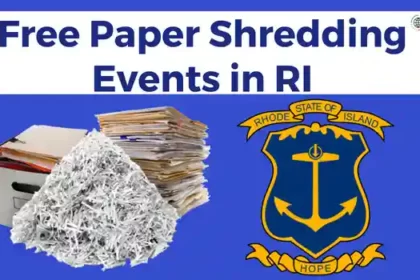A very common question that arises in Instagram users’ minds is, why can’t I change Instagram username? Guess what, Instagram is one of the most popular social media platforms out there. There are approximately 1.4 billion active users on the platform. This is the 4th most used social media platform worldwide. It is not just a social platform but a part of our identity as well. Quite easy to understand the reason why Instagram has restricted its users from changing their Instagram username frequently. But the truth is that changing a username on Instagram is extremely easy and quite possible.
Today we shall discuss why you are unable to change your Instagram username. Also, we’ll help you understand how to change your username on Instagram successfully.
Table of Contents
Reasons- Why can’t I change Instagram username?
There could be various reasons why you can’t change your Instagram username. Since changing username is quite possible, you just need to understand the reason why the platform is restricting you from doing the same. A few of such reasons are explained below:-
Username Unavailable
Username refers to the unique name or tag that you have selected for your Instagram account. Unlike the display name, the username of all users remains unique. This username (along with @) is used by various other users to search for you or tag you on various posts.
If you want to change your Instagram username then you have to search for a unique one. Instagram will not allow you to have an already existing username. While changing the username, Instagram will show you a pop-up if you select an already existing one. However, if the changed name is unique then a green tick will appear right next to your new username and you are good to go.
Exceeded Change Limit
Instagram limits its users to change their username only twice in 14 days. If you have already exceeded the defined limit then you have to wait for another 14 days to change the same again. Changing usernames too frequently doesn’t seem to be a legitimate practice. Since Instagram is a social media platform, we all want our friends and followers to identify us easily. It represents our social identity. Probably the reason why Instagram restricts its users from changing their names too frequently. So now if you ever think “Why can’t I change my Instagram username”, this could be the reason.
Account Restricted By Platform
At times many users get indulged in unethical practices to gain more followers. They sign up for unofficial apps and try to breach the user policy and Terms & conditions. In such cases, Instagram holds the right to prevent a user from changing its username. This can even lead to suspension of said account. Though, you can always appeal against the decision on Instagram. Your account can be given back to you if you justify the reasons for your action.
Server or Internet Issue
At times there arises a situation when you are unable to change the username despite following all the guidelines. In such cases, the issue could be related to the application server or your internet connection. You just need to wait for some time and try again so that changes can take place successfully.
So next time anyone comes up to you and asks why can’t I change my Instagram username. You can help them with the reasonable basis aforesaid explanations.
Also read – Importance of WWW
How to Change Instagram Name?
Changing the Instagram username is very easy. It will take only 5 minutes of your time. The easiest way to change your Instagram username is through the mobile app. You can simply open Instagram > Select profile icon> go to settings> Edit profile. Now, you can enter your new username under the respective tab. If your username is unique then the system will accept the same and it’ll get updated.
Below is the step-by-step guide on how to change your username through a mobile app as well as through a computer or browser.
Change Instagram Username Through The Mobile App
Since Instagram is a mobile-focused platform. We will learn about how to change usernames through the mobile app. Assuming that you have already selected your username, please refer below step by step guide to change the same.
- Open the Instagram app on your phone
- Tap on the profile option at the bottom right corner
- Tap edit profile under the bio
- Select the username field and enter the new username
- Tap the ok button.
By following the above-mentioned steps, you shall be able to change your Instagram username easily within seconds.
If you are a social media lover then you might be aware of Telegram too. But most of the users want to delete their telegram accounts due to unwanted messages. If you are one of them than connect with how to delete Telegram account permanently.
If you are a social media lover than you would like to read about Snapchat vs Instagram to know about its differences for better use.
Changing Instagram Username Through Internet Browser
Even though Instagram is a mobile-focused platform, it is accessible through a web browser too. Instagram provides a user-friendly experience on the mobile app as well as the web. Changing the Instagram username through the browser is equally easy. Below is a step-by-step guide to change Instagram username through the website.
- Log in to Instagram.com through any web browser
- Click on the profile option in the top right corner
- Select the settings option.
- Click on edit profile
- Enter your new username in the respective field
- Click on the submit button.
By following the above-mentioned steps, you shall be able to change your username through a web browser easily.
Now that you know the process, you shall be able to change your Instagram name easily without any hassle. If anyone asks you, if can I change my Instagram username then you can easily guide them to change the same.
If you are facing unwanted activities in your social media account then you can check for Code to check if your phone is hacked.
Effects of Changing Instagram Username
Now that you have changed your username, you must be very happy. As soon as you select a new username, the old one is no longer owned by anyone. Once that username is occupied by anyone else, you won’t be able to get the same back. There are other changes as well which occur in your profile post username change which are as follows: –
- The URL address of your profile will change and people won’t be able to find you with the old URL address.
- Any website linked to your Instagram account will return to an error screen until you update the same.
- You have to update your Instagram on other social media profiles to ensure that the correct account is linked.
- People will find it difficult to find your profile unless they are aware of your new username or they identify you with your profile pic or feed.
- Old posts to which you were tagged will not get refreshed or updated.
Above are a few general changes that will appear after you change your Instagram username. Now we clearly understand how to change your Instagram username easily and what changes will it bring to your website. With this, you can easily hide likes on Instagram from your users and people.
User Query – How to remove people on Snapchat?
How to save pictures on Instagram?
Conclusion- Why can’t I Change my Instagram Username
Instagram is a very awesome social media platform that we use almost every day. The reason for username change can arise due to various reasons. We all should know how to do the same. We tried to explain to you the answers to questions like can you change your Instagram username or how to change Instagram username. By reading the aforesaid blog you shall be able to diagnose and resolve all your queries related to Instagram username change. Still, if you need any additional clarification, feel free to write back to us through email or our social media handles.
Frequently Asked Questions (FAQs)
Why won’t Instagram allow me to change my username?
Instagram will not allow you to change your username more than twice in 14 days. Also, an already-taken username can’t be used twice. Usernames must be unique for every user.
Why can’t I change my username on Instagram within 14 days?
This is due to the Instagram usage policy and terms & conditions. You have to wait for 14 days before changing your username (If already changed twice).
How do you change your username on Instagram 2024?
You can simply change your username from the option available in your Instagram profile settings. A step-by-step guide is mentioned in the above blog to do the same.
How do you delete usernames on Instagram?
You can’t delete usernames on Instagram however same can be changed. You can also opt for deleting an old Instagram account and creating a new one.
How many times can I change my username on Instagram?
The username can be changed twice in 14 days. More than that is not allowed.
Who has the most followers on Instagram?
Cristiano Ronaldo holds the record for having the maximum number of Instagram followers (366 million)