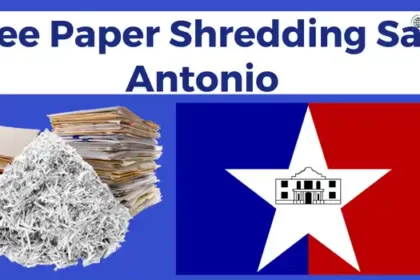Snapchat is one of the most loved social media platforms in the world with more than 363 million daily active users. And there is no doubt as it always comes up with so many interesting ideas to keep things fresh and the users entertained.
Yet another feature introduced by Snapchat developers is My AI. This is an AI-based chatbot powered by Chat GPT that can simulate human-like interaction with anyone. You simply need to send a message to my AI available in the Snapchat chat window and get a human-like response instantly. However, many users are concerned and want to know how to change Snapchat AI gender and customize it as per their preference. If you are also struggling with the same issue and want to get rid of the same then stay tuned.
In this article, we’ll discuss the newly introduced “My AI” feature and shall learn how to change Snapchat’s AI gender in simple steps.
Simple Steps To Follow
- Open the “Snapchat app” and navigate to the “Chat” Option
- Click on the chat button and look for “My AI”.
- Now, click on the “My AI” chat box and click on the “Profile Picture” icon on the top left.
- Finally, you can click on the customize button and edit the avatar as per your preference.
Table of Contents
Introduction to Snapchat AI
Snapchat AI also known as MY AI, is a friendly chatbot, powered by the famous Chat GPT. This chatbot was primarily introduced for Snapchat Plus users in February 2024. Later, the features were rolled through an update to all the Snapchat users.
According to Snapchat, My AI can be used to carry out friendly conversations when you are bored and to seek other basic information or recommendations.
When asked by the Snapchat AI itself, the bot suggested that it can help you with travel recommendations based on your location and interest, help you find new friends, set up the profile, navigate the app, and can also suggest you perform fun things on the app itself.
This is a cool feature and a great inclusion since people nowadays use Chat GPT for all basic questions and recommendations. Snapchat’s My AI can be seen as a small alternative to avoid jumping to the website again and again.
Step-by-Step Guide: How to Change Snapchat AI Gender?
Changing the Snapchat AI Gender is a simple process and can be performed easily. Steps to change Snapchat AI gender are as follows: –
- Open the Friendship Profile of the “My AI” feature on Snapchat.
- Tap on the 3D Bitmoji header within the Profile.
- Select the “Avatar” option to begin customizing the appearance.
- Customize the features, such as facial characteristics, hairstyles, and clothing, according to your preferences.
- Once you’re satisfied with the changes, save them.
- If you want to change your avatar’s clothing, use the “Outfit” option to explore different clothing options and select a new outfit.
Please note that the specific options and buttons may vary slightly depending on the version of Snapchat you’re using. Therefore, it is highly recommended to keep the app updated. For more detailed instructions, it’s always helpful to refer to Snapchat’s official notifications which are shared after every update on app stores and their social media handles.
Can You Change Snapchat AI Gender?
Snapchat AI is an AI-based chatbot. Since it is not an actual human, denoting it with a gender is not possible and it doesn’t make any sense either. However, the look and feel of MY AI can be changed by customizing the avatar. This can make the AI resemble a male or female based on critical features such as facial features, hairstyles, and clothes.
To change the Snapchat AI gender, you simply need to navigate to MY AI chatbot and click on the customize button. There you can change the appearance and clothes of the avatar based on your personal preference and give it a look and feel of male or female.
While you visit the avatar customize button, you’ll see two options, one at the top and the other at the bottom. While this is not mentioned anywhere, still the above option is more inclined towards male features and the bottom option resembles female features. You can simply modify each of these avatars and make them look male and female based on your preference.
How to give My Al a nickname on Snapchat?
Personalization is a never-ending task. And this is no different when it comes to Snapchat AI. While you can change the appearance of your Snapchat AI, you can also give it a nickname too. Below are simple steps to give a new nickname to your Snapchat AI.
- Open your Friendship Profile with My AI.
- Click on the “My AI” name.
- An editing box will appear for the nickname.
- Choose a new name you prefer.
- Tap “Save” to keep the new nickname.
These steps should assist you in changing the nickname associated with your Snapchat AI Profile.
Conclusion: How to Change Snapchat AI Gender
The Snapchat AI feature is currently trending due to its amazing chatbot feature. We also shared complete details regarding how to change Snapchat’s AI gender and nickname in the app directly. By following the necessary steps, you can make the changes as required. If you have any questions or suggestions, feel free to write to us and we’ll get back to you asap
Frequently Asked Questions
How Do You Customize Your AI on Snapchat?
You simply need to visit the chat box of “My AI” and click on the customize button. There you can click on the avatar button and make changes as per your preference. A complete step-by-step guide is mentioned in the article above.
How Do You Change the AI Bot Name on Snapchat?
To change the AI bot name, you simply need to visit the “MY AI” chat box profile and click on the current name. A pop-up box will appear to change the name. Please refer to the guide in the article above to know more.
Is My AI on Snapchat Safe?
Like other smart assistants, MY AI can be considered a safe chatbot. However, it is always recommended to avoid oversharing personal information during any conversation with AI.