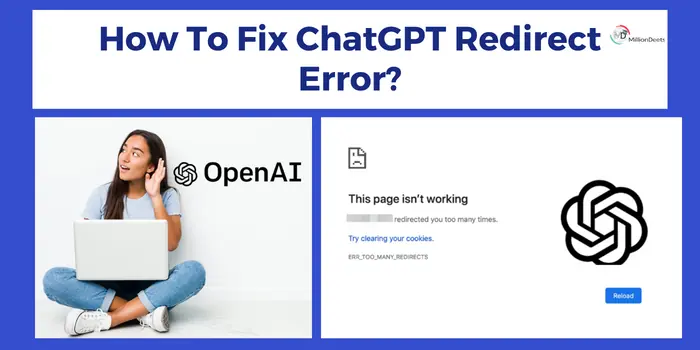As an AI language model, ChatGPT is designed to provide users with accurate and helpful responses to their queries. However, there may be instances where users encounter a redirect error while using ChatGPT. This error can be frustrating and prevent users from receiving the assistance they need. In this blog post, we will discuss some common causes and provide solutions to fix ChatGPT redirect errors.
What is a ChatGPT Redirect Error?
A redirect error occurs when a user tries to access a page or resource, but instead of being taken to the desired location, they are redirected to another page or receive an error message. In the case of ChatGPT, a redirect error may occur when a user enters a query or request, but the system is unable to respond due to technical issues or other factors.
Common Causes of ChatGPT Redirect Errors
- Server Issues: ChatGPT operates on a complex network of servers and hardware systems. If one of these systems experiences an issue, it can result in a redirect error for users. For example, if a server goes down or experiences a technical glitch, users may be redirected to an error page instead of receiving the information they requested.
- Network Connectivity: ChatGPT relies on a stable internet connection to function properly. If a user’s internet connection is weak or unstable, it can lead to redirect errors.
- Incorrect URL: Another common cause of redirect errors is an incorrect URL. If a user enters an incorrect or misspelled URL, they may be redirected to an error page.
- Browser Issues: Sometimes, issues with a user’s browser can cause redirect errors. For example, if a user’s browser is outdated or has conflicting extensions or settings, it can interfere with ChatGPT’s functionality.
- Bot Traffic: Finally, redirect errors can sometimes be caused by bots or automated programs that are attempting to access ChatGPT. These bots can overload the system and cause it to redirect users or display error messages.
How To Fix ChatGPT Redirect Error?
Here are the steps to follow to fix a ChatGPT redirect error. When you sign up for chatGPT then most of the time you find this error. Now you can fix this issue in few steps.
Step 1: Check your internet connection
Make sure your device is interconnected to a stable network. If your internet connection is weak or unstable, it can lead to redirect errors.
Step 2: Refresh The Page
Sometimes, a simple page refresh can resolve a redirect error. Hit the refresh button or Tap F5 to refresh the page.
Step 3: Clear Your Browser Cache
Clearing your browser’s cache can often resolve issues with redirects. To do this, go to your browser’s settings, find the option to clear your cache, and select it.
Step 4: Disable Browser Extensions
If you have any browser extensions or add-ons installed, try disabling them temporarily to see if this resolves the redirect error.
Step 5: Use a Different Browser
If you’re still experiencing redirect errors, try using a different browser to access ChatGPT. Sometimes, issues with a specific browser can cause redirect errors.
Step 5: Use a VPN
With the help of VPN for ChatGPT you can fix this redirection error. VPN can change your servicer and provide you with a new server to access the OpenAI platform.
Step 6: Contact Support
If none of the above solutions work, you may need to contact ChatGPT’s support team for assistance. They can help you troubleshoot the issue and resolve any underlying technical problems that may be causing the redirect error.
Reasons Why is ChatGPT Not Running Too Many Redirects
The “Too many redirects” error in ChatGPT usually occurs when there is a problem with the server configuration or when there is a loop in the page redirection process. In other words, when the browser tries to access a specific page, it is redirected to another page, which in turn redirects it to another page, and so on, resulting in a loop.
Some possible reasons why ChatGPT may not be running and showing the “Too many redirects” error include:
- Server misconfiguration: A misconfigured server can cause the browser to redirect to the same page multiple times, resulting in the “Too many redirects” error.
- Corrupt cookies or cache: Issues with cookies or cache can cause the browser to continuously redirect to the same page, resulting in the error.
- Incorrect URL: Entering an incorrect URL or navigating to a non-existent page can cause the browser to continuously redirect to a default page, resulting in the error.
- Browser extensions: Some browser extensions or add-ons can interfere with the page redirection process and cause errors.
- Malware or viruses: Malware or viruses on your device can cause issues with the browser’s settings and cause the “Too many redirects” error to occur.
How to Set up Too Many Redirects Errors in ChatGPT?
To fix the “Too many redirects” error in ChatGPT, you can try the following solutions:
- Clear your browser cache and cookies.
- Disable any browser extensions or add-ons temporarily.
- Use a different browser to access ChatGPT.
- Check the URL to ensure it is correct.
- Restart your device.
- Then Run a malware and virus scan on your device.
- Contact ChatGPT’s support team for assistance. They can help you troubleshoot the issue and resolve any underlying technical problems that may be causing the “Too many redirects” error.
Conclusion- Fix ChatGPT Redirect Error
Through the steps mentioned above, tricks, and tips. You can easily fix ChatGPT redirect errors. Redirecting errors when accessing ChatGPT can be frustrating, but there are steps you can take to try to fix the problem. Clearing your cache and cookies, checking your URL, disabling browser extensions, trying a different browser, and contacting support are all options you can try.
Frequently Asked Questions
What Should I Do If None Of The Chatgpt Steps Work?
If none of these steps work, you may need to contact ChatGPT’s support team for further assistance.
Can Bots Or Automated Programs Cause Chatgpt To Redirect Errors?
Yes, bots or automated programs can cause ChatGPT to redirect errors by overloading the system and causing it to redirect users or display error messages.
Can An Incorrect Url Cause A Chatgpt Redirect Error?
Yes, an incorrect or misspelled URL can cause a ChatGPT redirect error. Make sure to double-check the URL you are entering to ensure it is correct.