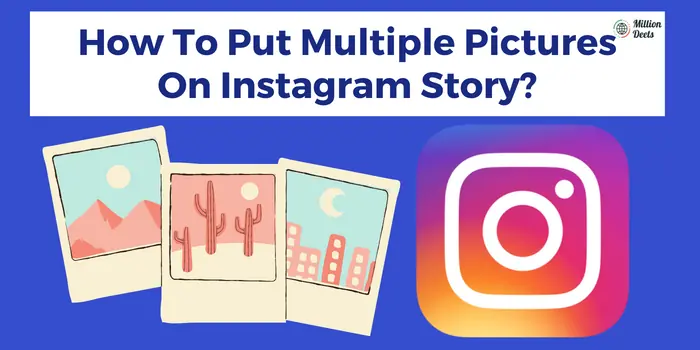Nowadays Instagram Stories are awesome and a great way to share what’s happening in your life. People explore new places and share that with their friends by putting them on Instagram stories. However, you might want to switch up the types of photos you’re sharing. Why? Well, because sometimes multiple pictures are better than one! Here are some tips on how to put multiple pictures on Instagram Story.
We all might be wondering about putting multiple photos one story on Instagram. so in this guide, we will tell you some tricks, steps, and instructions on where you can use them and easily put your multiple pictures on Instagram stories.
Table of Contents
Is It True That You Can Put Multiple Pictures On Instagram Story?
Yes, Now you can add multiple photos to a single story on instagram. This one is amazing features updated by Instagram. Because sharing a single event picture on multiple stories becomes boring for the audience. Now you can simply share your multiple pictures on one instagram story by using the mentioned easy steps.
Ways To Put Multiple Pictures On Instagram Story 2024
As we all know Instagram is one of the amazing platforms that use by more than 1.368 billion users around the globe. But still, most of the users are unaware of how to add multiple photos to Instagram stories. So, now any of the users can put multiple pictures on an Instagram story in the following ways. You can also save pictures on Instagram that you posted on your Instagram account.
Method 1: How To Add Multiple Photos To One Instagram Story With Layout?
If you post multiple pictures with a layout on Instagram there is a limit of 6 Photos. You can simply add 6 photos. These steps are used to know how to put multiple pictures on one Instagram story Android & iPhone as follows:-
- Open Instagram.
- Tap on the “ plus ➕ ” icon on the top.
- Swipe right or tap on the story.
- Tap on the layout on the left side.
- Tap on the “Layout” icon at the bottom and hold a series of pictures with your camera
- Tap on the “Blue plus”‘ icon on the bottom left side to pick 4 photos from your gallery.
- Hit “Change grid” to change the layout according to your photos.
- Tap on the “✔️” icon at the bottom.
- Then hit up “Your story” at the bottom left side.
Method 2: How To Add Multiple Photos To One Instagram Story Without Layout?
The layout method only puts limited photos by Instagram grids, and it feels restricted in some way. So there is another method to give you the opportunity to put multiple pictures on Instagram story without layout. In this method, you can enlarge, shrink, and overlap your image.
For that follow the given instructions given below
- Open Instagram
- Hit the “ ➕ ” icon on the top.
- Swipe right and select “ Story ”.
- Select a background with your camera roll.
- Tap on the “ Sticker ” icon.
- Tap on the “ camera roll ” icon. Choose your picture.
- Then again tap on the “ Sticker ” icon and hit up the “ camera roll ” icon, and add another picture again.
- Repeat this process until you are done with selecting your photos.
- Then adjust them according to your needs. You can resize it and shrink too.
- Hit on “Your story” at the bottom left side.
Most of Instagram’s old users want to change their username but they are suffering from Why I can’t change Instagram username query they can simply solve it now.
Method 3: How To Put Multiple Pictures On Instagram Story In a Customizable Way?
If you want to add multiple pictures on your Instagram story. So there is another way that helps in adding multiple pictures on Instagram. You can easily go with customizable stories if you want to make a collage by using good templates on Instagram stories but your creative mode isn’t getting the result that you want.
So here we will tell you something interesting there are dozens of apps that exist out there. They will help you to customize or make your story look good and multi photos graphics of your dream.
Also Read – Promote your Store on Instagram
Why can’t I post multiple pictures on Instagram?
Here you can download these apps for your instagram story:
- Unfold
- Nichi
- Story Lab
- Story Art
You can also use these app to customize multiple pictures that you use for other apps like Snapchat or Instagram.
How To Use These Instagram Story Maker Apps?
If you don’t know how to use these apps then we will guide you follow the given instructions below.
- Download a specific app of your choice.
- Open that app and Select a template that you like.
- Put your image on that template
- Save it.
If you are an addicted Instagram user then read about how to clear cache on Instagram.
How To Put Customizable Story On Instagram Story?
It’s easy to add a customized story on Instagram. Just follow the steps given below.
Step 1: Open Instagram
Step 2: Tap on the “ ➕ ” icon on the top.
Step 3: Swipe right or select “ Story ”.
Step 4: Select your customized story for your camera roll.
Step 5: Upload it.
After posting pictures if you want to hide your Instagram likes then it is also possible for the users. You can also create a reel for posting multiple pictures on Instagram and also add text to reel for making it more attractive.
Conclusion- Multiple Picture On Instagram Story
Through the above-mentioned steps and instructions, you can simply put multiple pictures on Instagram stories. Hit on the “+” icon > click on story > Open camera roll > select your image > upload it. It doesn’t even matter which device you have, you can easily put multiple pictures on an Instagram story by using different methods that are mentioned above following the given instructions and steps above.
Is There Any Limitation About Putting Multiple Pictures On Instagram Stories?
No, there is no limitation on Instagram stories. You can add your picture as much as you want to add.
Why Can’t I Add Multiple Pictures To My Instagram Story?
The multiple picture highlights in Instagram Stories are still present throughout the world, so they may not be accessible where you live.